Dynamic Node Operations
Following sections provides various examples of how to utilize dynamic nodes by providing various methods.
Delaying Zoom Data
- Add your tracking choice to nodegraph canvas.
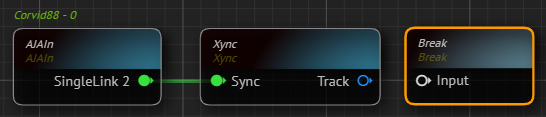
- Add a Break node to canvas.
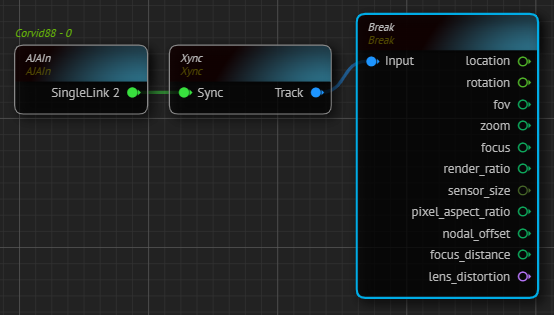
- Connect Track output to the Input pin of the Break node. Since the Break is a dynamic node, it adopts the Track output pin and provides necessary data, as illustrated above.
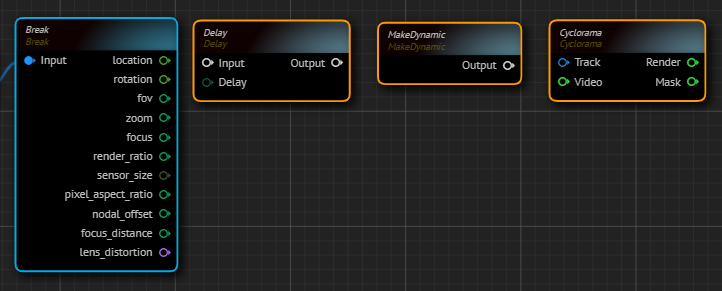
- Add
Delay,Makeand a node that has a track input, in our case it isCycloramanode.
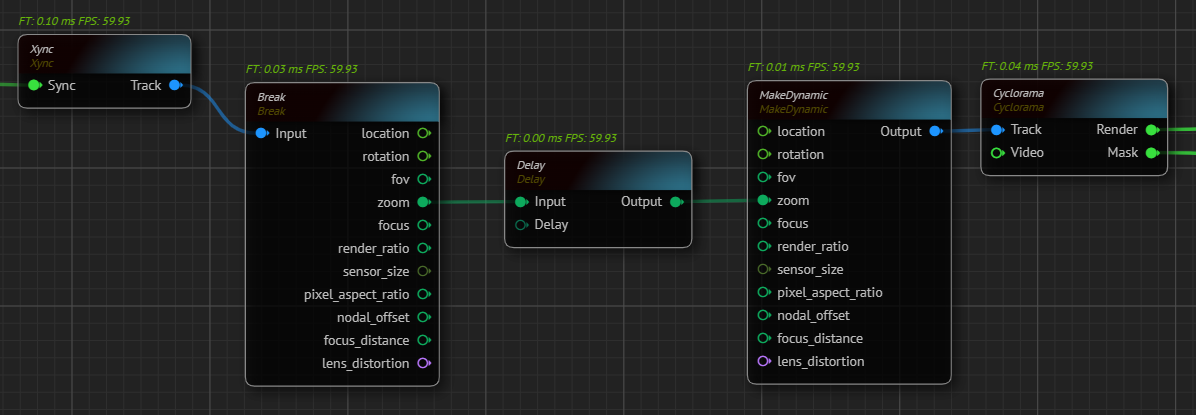
- Connect the
Outputpin of theMakenode intoTrackinput. - Connect the Break node's Zoom output pin into Delay node's Input pin.
- Connect the
Delaynode'sOutputpin intoMakenode'sZoominput pin.
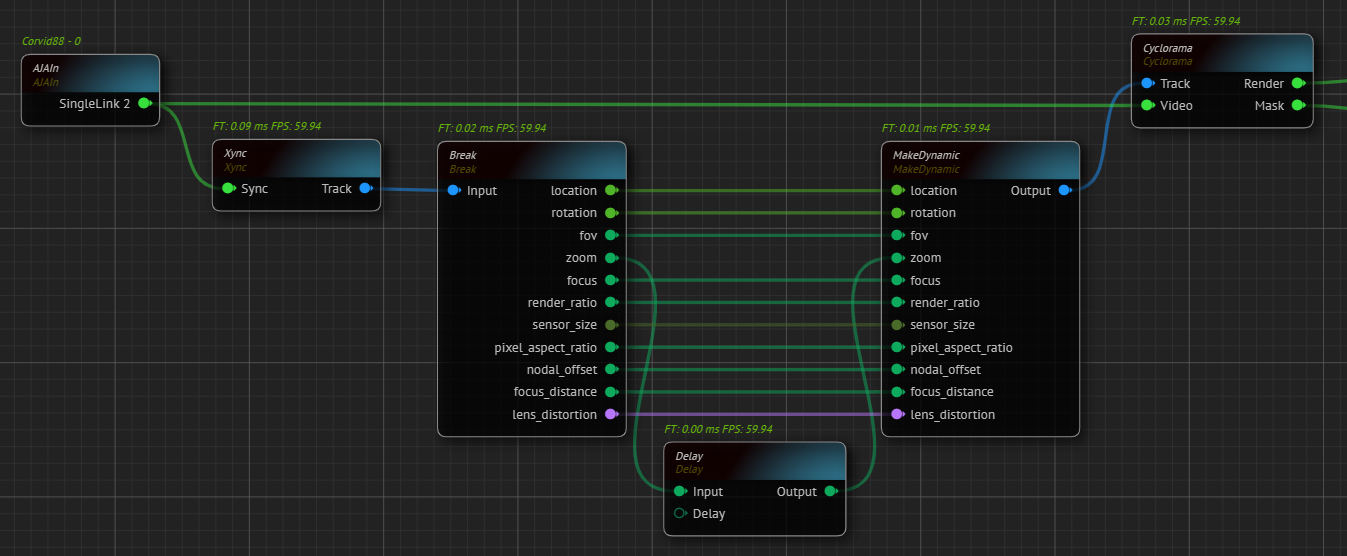
- Finalize establishment of the remaining connections, as shown above. Now you can delay the zoom by manipulating it with the help of dynamic nodes.
See also Automatic Casting