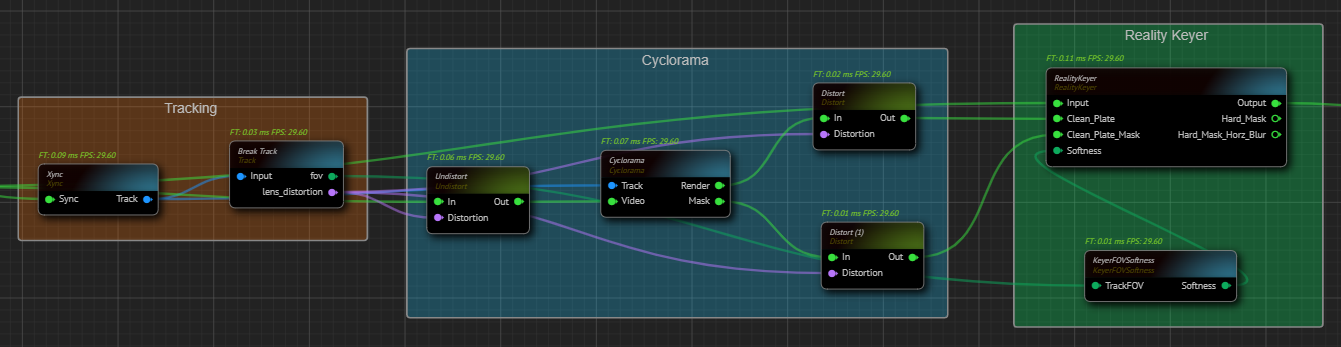Node Comment
Node Comment provides explanatory notes and annotations within the nodegraph canvas and can be utilized solely for organizational purposes.
Node Comment can act as a guide. It is also a handy tool for collaboration because it can facilitate communication among team members.
To create a Node Comment:
- Select a node or a node network.
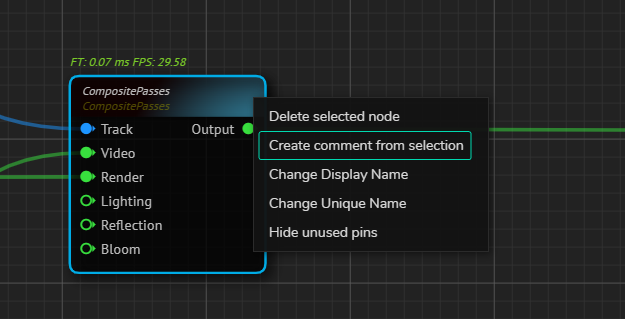
- Right click over the node and select the Create comment from selection option.
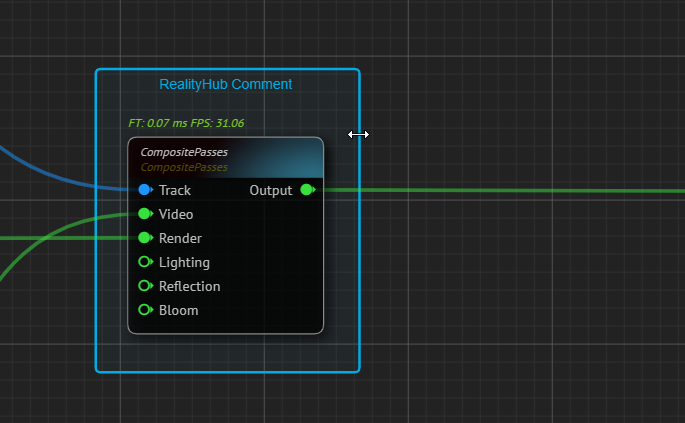
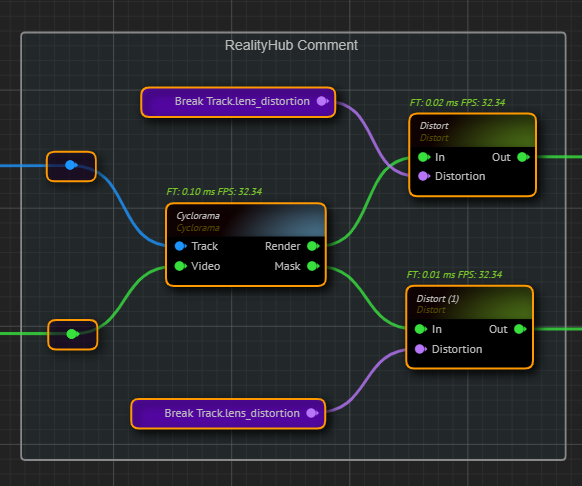
Your lats action generates a Node Comment, as demonstrated in the images above.
Customizing Node Comment
You can customize a Node Comment with renaming and changing its color by right clicking on the comment.