Creating New Users
To create new users:
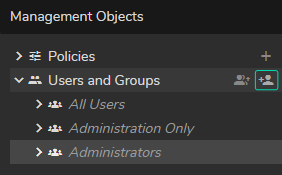
- Go to the Users and Groups property group.
- Click on the Add new user button.
- Define a new username, as shown above.
- Repeat the process for other users you want to add.
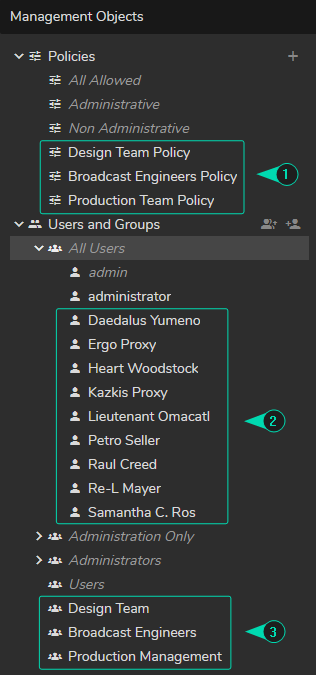
As the image above shows:
- Three (3) different policies are created and modified.
- Nine (9) users are created, and their details (Name, Surname, Password) are defined.
- Three (3) different user groups are created.