From Reality 5.3 SP1 to SP2
Reality 5.3 SP2 introduces substantial major features along with various subtle but impactful changes you have to consider.
- We recommend you back up your data and perform a clean installation.
- To control Reality 5.3 SP2, you have to use Reality Hub 1.5. Reality Hub 1.4 does not support Reality SP2.
- New version of License Manager requires PC reactivation. Please don't hesitate to reach out to our Sales Support Licensing Department for further questions.
- Nodos upgrade introduces numerous property and input changes across various nodes, including
CycloramaandCompositePasses, to offer new features and enhancements. Consider revising your existing Graphs accordingly due to potential incompatibilities.
Example:
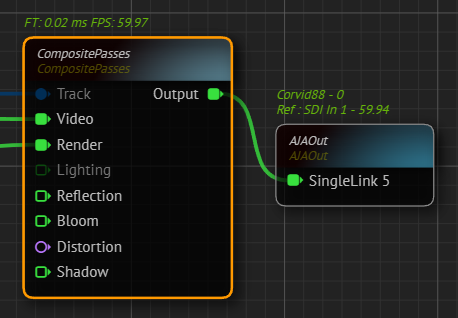
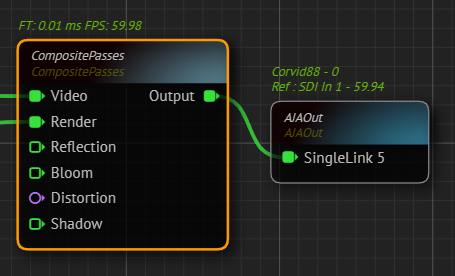
After upgrading to Reality 5.3 SP2, upon opening or importing your graph, you'll notice that the CompositePasses node is displayed as illustrated in Image 1.
To complete the migration, can right click on the old CompositePasses node and select the Remove Orphan Pins from the Node Context Menu. Alternatively, you can remove the old CompositePasses node and replace it with a new one by creating it.
Your new CompositePasses node should be similar to the one demonstrated in Image 2 above.
- If your workflow requires you to use interlaced signal, your Ring Buffer Size must be 2 or a multiple of 2.
- If your workflow requires you to use above HD resolution, then you must add
Resizenode before theAJAOutnode, as illustrated below.
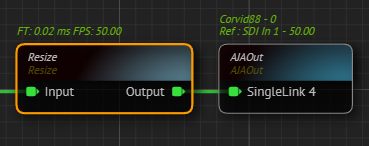
- The Zero Density License Manager will be installed silently, without additional prompts to continue installation.