Installing Reality 5.5
Important
Please be advised, we only recommend and certify a clean installation of Reality 5.5 to your Engine.
- After downloading the "Setup-Reality-5.5.bXXXX.iso" file from the Zero Density Customer Portal, right-click on the file and select Mount.
info
Alternatively, you can unzip it to a folder via tool of your choice such as 7-Zip.
- Locate the Reality Setup executable file, double click on it.
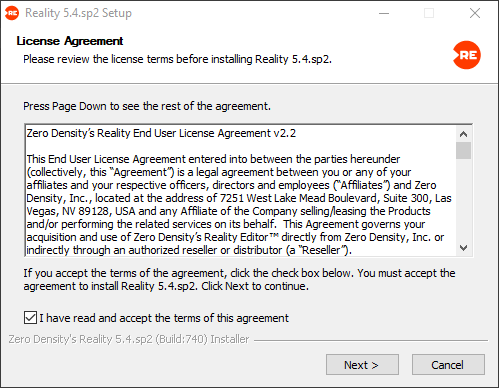
- Read and accept the license terms, then click the Next.
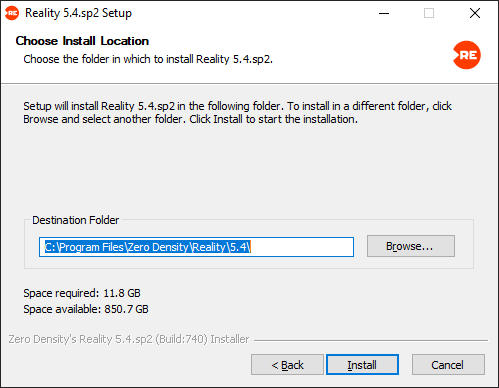
- Choose and installation folder and click the Install.
- Reality 5.5 installation is finished.
Additional Information
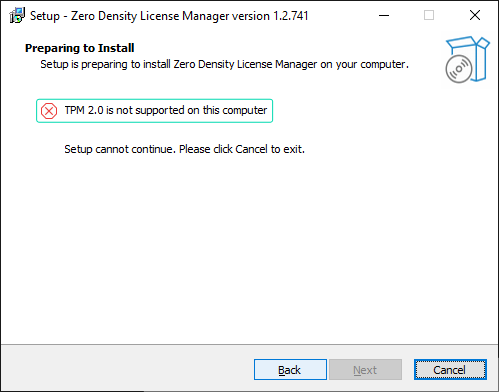
- If you receive such warning, you can't license Reality 5.5 since the Trusted Platform Module (TPM) 2.0 is prerequisite for Zero Density License Manager to work.
See also Configuring Peripheral Devices